Search a column name within tables database
In MySQL, it is common to have a large number of tables in a database. This can make it difficult to search for a specific column name in all tables of a database. However, MySQL provides a way to search for a column name within all tables of a database. In this blog, we will discuss how to search for a column name within all tables of a database using MySQL.
Using MySQL to Search for a Column Name within All Tables of a Database
To search for a column name within all tables of a database using MySQL, we will use a combination of the SHOW TABLES and DESCRIBE statements. The SHOW TABLES statement is used to display a list of all tables in a database, and the DESCRIBE statement is used to display the columns of a table.
Here is an example of how to search for a column name within all tables of a database using MySQL:
<?php
SELECT DISTINCT TABLE_NAME
FROM INFORMATION_SCHEMA.COLUMNS
WHERE COLUMN_NAME LIKE '%column_name%'
AND TABLE_SCHEMA='database_name';
In this example, we are using the INFORMATION_SCHEMA.COLUMNS table to get information about all the columns in the database. The WHERE clause is used to filter the results to only show the tables that have the specified column name. The % symbol is used as a wildcard character to search for the column name anywhere in the table.
Once we have the list of tables that contain the column name, we can use the DESCRIBE statement to view the columns of each table. Here is an example of how to use the DESCRIBE statement to view the columns of a table:
<?php
DESCRIBE table_name;
In this example, we are using the DESCRIBE statement to display the columns of the specified table.
Conclusion Searching for a column name within all tables of a database can be a daunting task, especially when dealing with a large number of tables. However, MySQL provides a way to search for a column name within all tables of a database using a combination of the SHOW TABLES and DESCRIBE statements. By using this method, developers can save time and effort in searching for a specific column name in their MySQL database.
Frequently Asked Questions (FAQ):
Q: Can I search for a column name across all databases, not just a specific one?
Yes, you can remove the AND table_schema = 'your_database' condition to search across all databases. However, this may result in a longer execution time.
SELECT table_schema, table_name, column_name
FROM information_schema.columns
WHERE column_name = 'your_column';
Q: How do I perform a case-insensitive search?
You can use the LOWER() function to make the comparison case-insensitive.
SELECT table_name, column_name
FROM information_schema.columns
WHERE table_schema = 'your_database'
AND LOWER(column_name) = LOWER('your_column');
Q: Are there other ways to achieve the same result?
Yes, you can use tools like MySQL Workbench or other database management tools that provide a graphical interface for exploring the database structure.
Keep in mind that searching for a column name across all tables may be resource-intensive on large databases. Always perform such operations during periods of low database activity.
Remember to replace placeholders like your_username, your_password, your_database, and your_column with your actual values.



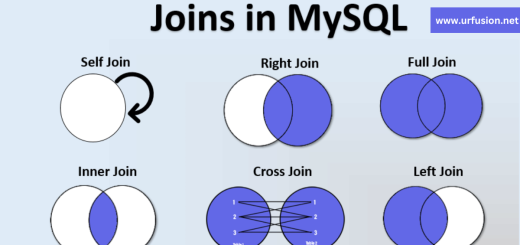






Recent Comments